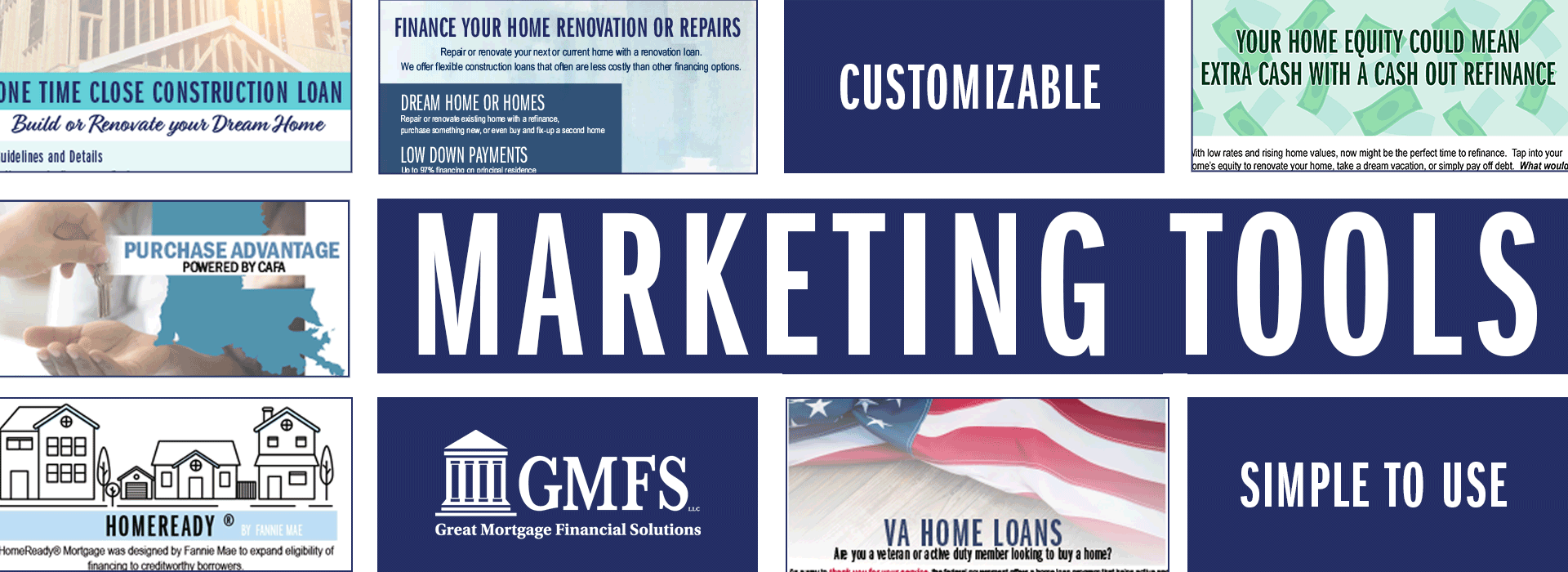Marketing Tools for Partners
We are interested in the success of your business and are focused on providing industry-leading tools and resources that allow you to close more loans faster! Our flyers are fully-customizable and allow you to insert your logo/business card, company name, contact information, disclaimer statement, and realtor information if desired.
How to Customize:
-
-
- Click the name of the flyer to open the PDF file, download the file to your computer.
- Open the downloaded file. Enter your contact information in the fillable fields (name, email, phone number, and NMLS#).
- If you choose to co-brand enter the realtor’s information in the fillable fields (name, email, phone number, and license info) If you choose not to co-brand simply delete the fillable information.
- Click the blank area labeled “Click here to enter logo” in the header to upload your company logo or business card that is compatible with the PDF (JPEG format recommended).
- Click the blank area on the left of the co-branded fillable information to upload the realtor’s company logo or business card that is compatible with the PDF (JPEG recommended).
- Click inside the rectangular box at the bottom of the page to insert your own disclaimer statement.
- Save all information and print.
-
Library
Flyers for Expanded Products
0
Employees
$
0
Loans Originated (USD)
$
0
Loans Serviced (USD)